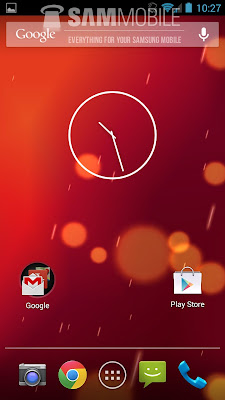Surprisingly, Motorola users will be happy. However, Motorola has been updating some of its smartphones to recently announced Android 4.4 KitKat. The Smartphone which will get updates are Motorola Droid Mini, Droid Ultra, Droid Maxx and Moto X.
We don't have any particular availability date of Android 4.4 update till now, but we guess it will take few months to arrive on above mentioned devices.
Android 4.4 KitKat is the latest version of Android operating system which was announced by Google few months ago. While, Google Nexus 5 was announced yesterday along with Android 4.4 update. You can see Google is now Owner of Motorola, hopefully above devices will not take long time to get update. Till now we have list of above devices, if any other mentioned in-between them, we will get you update.